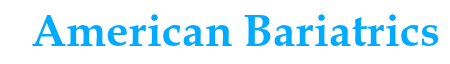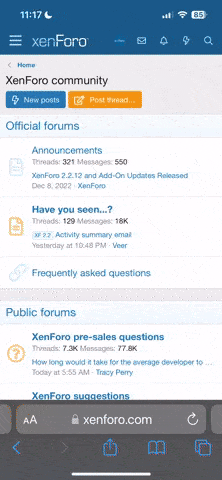If anyone would like to live chat please join me in the chat room this evening, THURSDAY, 12/15/11 AT 9:30 PM EST (Eastern Standard Time).
The chat room here isn't really that difficult to find or use. All you need to do is to LOG IN and go to the forums page. The Member's chat room should be NEAR the bottom of your page...just scroll down to find it. You will see 3 tabs there. Click on the tab that says Member's chat room. Type your message in the small box on the left and hit your enter key. You will see your message inside of the center box on the bottom line. You may have to scroll down in the box to see your message. You will also see a small box on the right of your screen. You will see the names of all members that are in the chat room in that box. BUT you have to enter a message in the box on the left and hit your enter key in order to be in the chat room at which time your name will show up in the box on the right of your screen. I have Java and there is a chance that what you see is different than what I see but this should still give you an idea of how to get into and use chat. It is a very basic chat room but it works just fine. Remember, you must LOG IN first!